Assistance
How to remove a category in WordPress? Imprimer cet article
If you want to remove WordPress category then follow this instruction:
1. Login to your WordPress admin dashboard.
2. Under the dashboard menu, hover your mouse on Posts and then click on "Categories".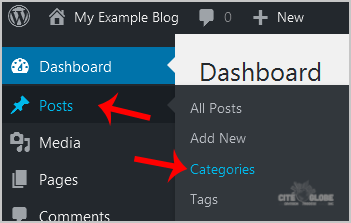
3. On the right side you can see a list of categories. Hover your mouse on a category you wish to remove and a few options will appear. Click on the "Delete" option. The confirmation option will appear. Click on "OK".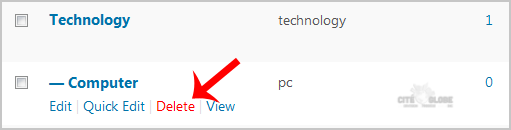
Cette réponse était-elle pertinente?
Articles connexes
How to Manually Install a Plugin in WordPress?
Automatic installation of a plugin is easy and you can also install on manually. It will involve...
Automatic installation of a plugin is easy and you can also install on manually. It will involve...
Comment configurer le SMTP dans Wordpress.
Vous devez installer et configurer le module/plugin WP Mail SMTP de WPForms dans votre...
Vous devez installer et configurer le module/plugin WP Mail SMTP de WPForms dans votre...
How to Forcefully Update a Plugin in WordPress?
If your WordPress plugin is not working properly or you want to re-install it even when it is...
If your WordPress plugin is not working properly or you want to re-install it even when it is...
How to remove sample comments, posts on a new WordPress blog?
If you installed a fresh WordPress blog system on your website ,before writing new posts, you...
If you installed a fresh WordPress blog system on your website ,before writing new posts, you...