Assistance
How to add a new category in WordPress? Imprimer cet article
1. Login to your WordPress admin dashboard.
2. Under the dashboard menu, hover your mouse on Posts and then click on "Categories".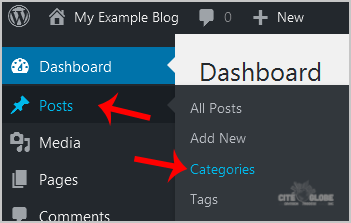
Enter the following details in "Add New Category":
Name: Enter your category name such as "Computer".
Slug: Enter a slug name or leave this as it is.
Parent: Leave this to None or should you select a category, it will become a sub-category of your selected category and the browser will show a URL like example.com/technology/pc
Description: You can leave this as it is.
Now click on the "Add New Category" button.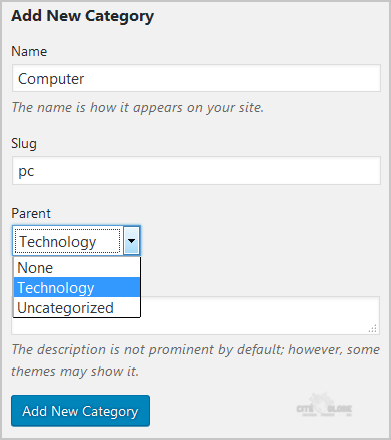
Cette réponse était-elle pertinente?
Articles connexes
How to Deactivate and Delete a Plugin in WordPress?
If your plugin is not in use or you wish to deactivate it, you can do this from the WordPress...
If your plugin is not in use or you wish to deactivate it, you can do this from the WordPress...
Comment désactiver le wp-cron.php dans WordPress
WordPress utilise un fichier appelé wp-cron.php comme tâche cron virtuelle ou tâche planifiée...
WordPress utilise un fichier appelé wp-cron.php comme tâche cron virtuelle ou tâche planifiée...
How to Change the Display Name of a WordPress User Account?
You can change the display name of your WordPress account which show on a WordPress post or...
You can change the display name of your WordPress account which show on a WordPress post or...
Le guide complet pour nettoyer votre site WordPress.
Votre salle de bain a besoin d'un entretien régulier, votre Wordpress aussi. En effet,...
Votre salle de bain a besoin d'un entretien régulier, votre Wordpress aussi. En effet,...
How to Manually Install a Plugin in WordPress?
Automatic installation of a plugin is easy and you can also install on manually. It will involve...
Automatic installation of a plugin is easy and you can also install on manually. It will involve...